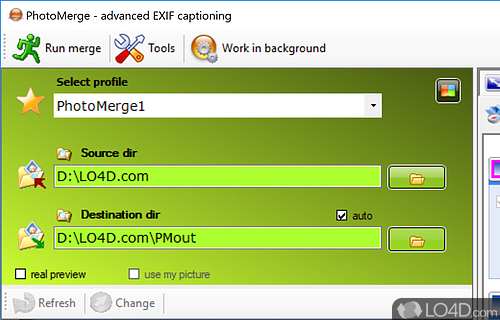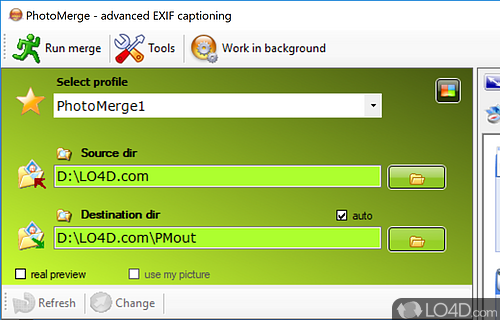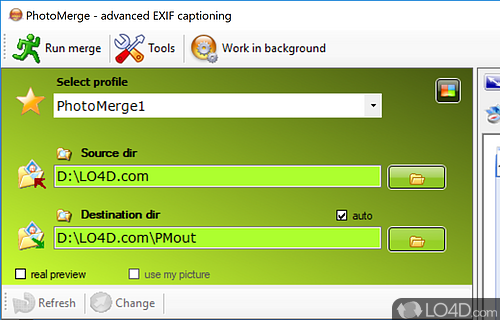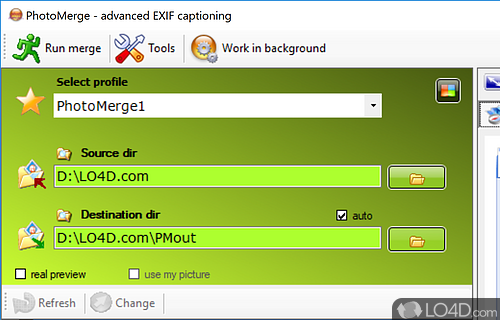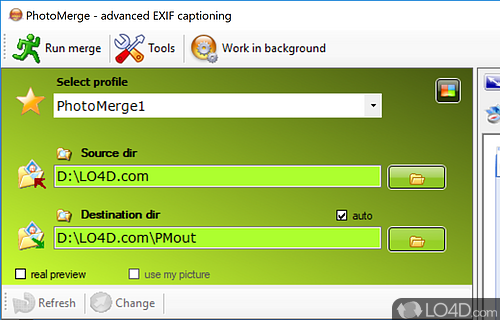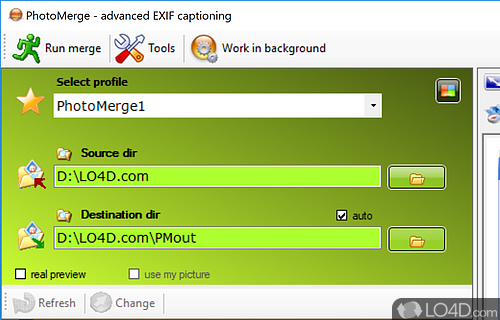Easily insert text and define EXIF tags on digital photo files.
PhotoMerge is a simple and free application which may be used to manipulate EXIF tags on your digital photographs.
Though using PhotoMerge isn't the easiest of tasks, once you get used to it you can use the program to add frames, strips to the bottom and top of the picture and add text overlays.
The drop down menu on the "Text" tab provides a drop-down of a few different options for manipulating the photos while also providing the option to make custom modifications.
PhotoMerge also offers the ability to change basic EXIF data of your pictures such as the Datetime, User comment, Model, Focus, Aperture and Exposure time.
While not the most advanced of programs for photo manipulation, PhotoMerge does offer a few freebies which may draw in its fair share of users.
Features of PhotoMerge
- Batch Processing: Edit multiple photos at once.
- Color Correction: Adjust color, brightness and contrast to make your photos look their best.
- Image Resizing: Resize photos to different resolutions.
- Multi-Layer Editing: Arrange and layer photos for maximum impact.
- Non-Destructive Editing: Make changes to your photos without altering the original.
- Photo Editing: Includes an array of tools to customize your photos.
- Photo Effects: Add filters, frames and effects to make your photos stand out.
- Photo Merge: Combine multiple photos into one image.
- Photo Stitching: Stitch multiple photos together into a panorama.
- Print Support: Print your photos any size at any resolution.
- RAW Image Support: Import and edit RAW image files.
- Smart cropping: Automatically crops photos to fit the composition.
- Social Media Sharing: Easily share your photos on social media.
- Text and Graphics: Add text and graphics to your photos.
- Watermarking: Add personal or copyright watermarks to photos.
Compatibility and License
Is PhotoMerge free?
PhotoMerge is provided under a freeware license on Windows from camera software with no restrictions on usage. Download and installation of this PC software is free and 4.2.3 is the latest version last time we checked.
What version of Windows can PhotoMerge run on?
PhotoMerge can be used on a computer running Windows 11 or Windows 10. Previous versions of the OS shouldn't be a problem with Windows 8 and Windows 7 having been tested. It comes in both 32-bit and 64-bit downloads.
Filed under: